
By Liz Bowles, Farm Carbon Toolkit Chief Executive
Having confidence in the accuracy of the Farm Carbon Calculator
In a recent blog post, we explored all the factors that influence the accuracy of carbon footprint, from the data the user inputs, through to the processes that ensure the Farm Carbon Calculator’s calculations and emissions factors are correct, and the ongoing testing carried out. However, like any good service, we understand that you want independent experts to endorse our tools.
Feeling confidence from external experts
Like any good service provider, we actively and regularly seek external review of our tools. In autumn 2023 we asked the independent global climate consultancy, the Carbon Trust to review our Calculator, including the methodologies, calculations, assumptions and factors that underpin a working calculator against the GHG Protocol standards. Following this review, we have developed an Action Plan to address issues identified which will be completed by December 2024.
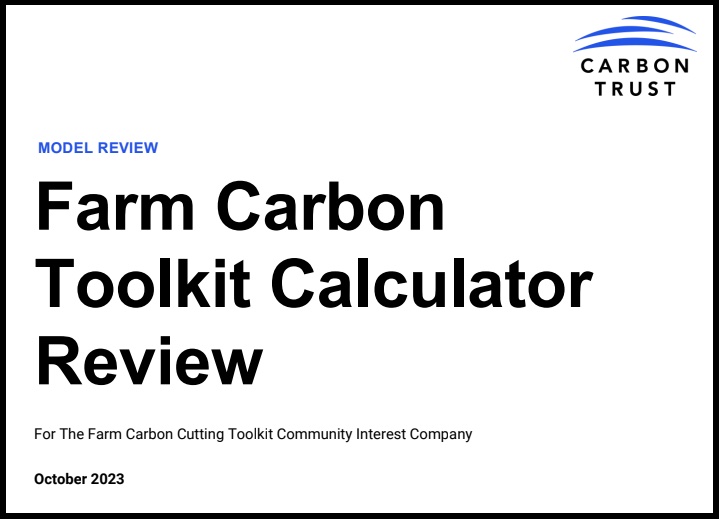
Alongside this work, Defra commissioned ADAS to look at a number of leading UK Carbon Calculators to improve our understanding of the differences between them and to support methodology harmonisation going forward.Our Calculator was one of those included in the comparison. A key finding from this work was that although there are many ways to complete a carbon footprint inaccurately there is no “one way” of doing it accurately. This is mainly because the different Calculators compared are seeking to answer slightly different questions.
The differences identified were found in the areas of scoping, emissions factors used and standards aligned with
Scoping describes what is measured, and some calculators include things that others don’t. At the Farm Carbon Calculator, for instance, we measure as much as possible of a farm business. This includes, for instance, the embodied energy in buildings and machinery, upstream emissions of various inputs, and gives the option to estimate all potential carbon sequestration on farm. Not all calculators go this far.
There are some standard and some non-standard emissions factors used. For instance, the UK Government produces a comprehensive list of emissions (UK GHG Inventory & Conversion Factors) from fuels and energy, livestock and crops that all calculators will use. But some of the other factors come from a range of other scientific papers and there may be some variability in which ones are used by different calculators. All calculators currently carry out their own research independently of each other.
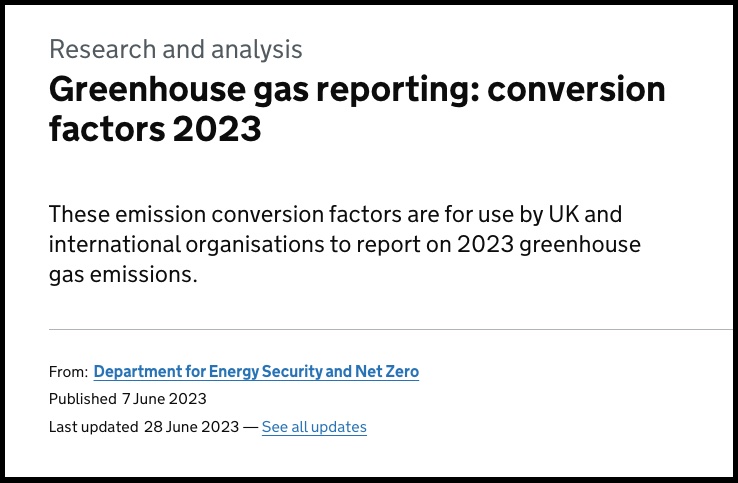
There are a number of standards that describe what and how to measure carbon footprints. Whilst there are a number of standards that relate to food and farming, there is a lack of consensus over which standard is ‘the one’ to adhere to. We are therefore implementing a process whereby users can choose to align their carbon reports to one of a few recognised standards. This will be available in due course.
You can find the full report and recommendations in the ADAS Report for Defra.
Following this report, we are working actively to support higher levels of harmonisation where this is possible to reduce results variability from different Calculators.
Hopefully, this gives you, our valued users, confidence that we are rigorous in our processes, that we conduct regular independent reviews, and that we are fully engaged with industry, Government and reviewers to improve and meet the expectations of a maturing sector.
As an organisation that exists to help farmers and growers measure, understand and reduce their carbon footprint, we always operate in the best interests of our users which includes ensuring our Calculator is as accurate as possible at all times. We are independent, providing a free carbon calculator for farmers and growers, and have a process of continual improvement in place. As a regular user of our Calculator, you can always compare current and past results using the most up-to-date Calculator, allowing you to track business progress to net zero.
You can find all you need to know about the Farm Carbon Calculator here. If you need more information please contact us at calculator@farmcarbontoolkit.org.uk or phone us on 07541 453413.




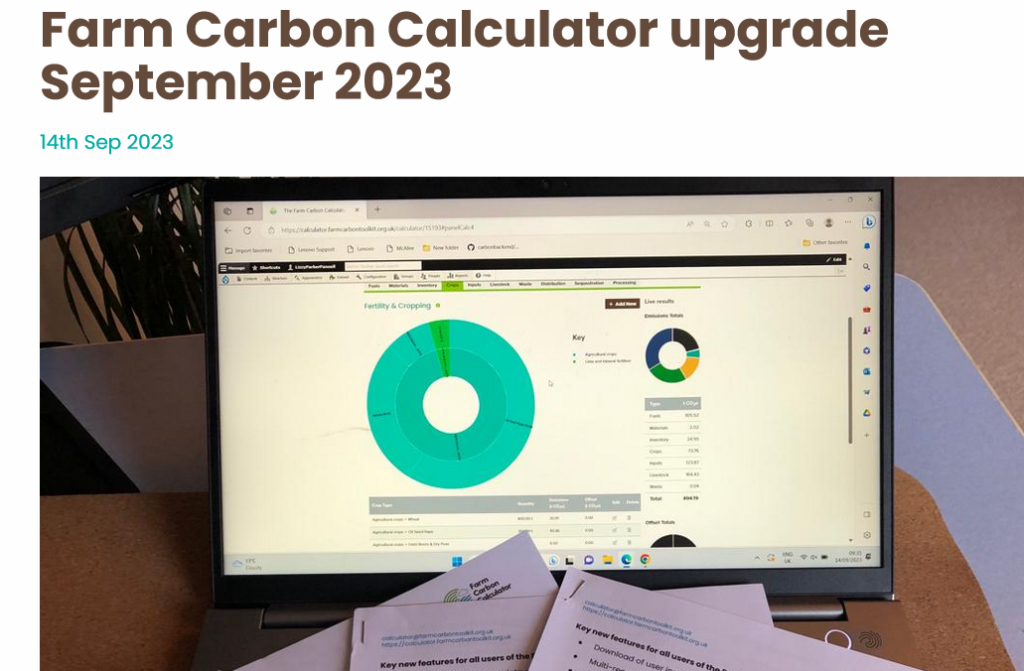










Recent Comments